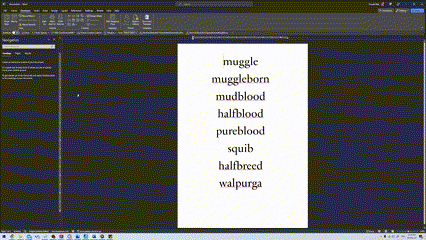Clicking 'Download' will open a compressed .rar file that has two notepad files, where you can then copy and paste the macro into the desktop version of Microsoft Word.
WINDOWS USERS
If you have issues opening the .rar file, you will need to use Win-Rar. If you don't already have it, you can visit their website below to download it for free. (Please never pay for it. You can ignore any pop ups that ask you to pay. I've used this free for my whole life)
MAC USERS
You will need to use 'The Unarchiver' to open the .rar file. This is free software that you can download via the link below.
Macros for Typsetting
Raw-Text Formating!
This is the big one! All you need to do is paste in your raw text from AO3, then run this macro. It'll set all your line spacing correctly. Indent your first lines. Clear out any weird paragraph breaks or line breaks. Define your chapter headings and add appropriate section breaks. Format your mdash's, ellipsis and correct your smart punctuation. Creates an appendix of notes and summaries. Generates a publication page and title pages. And more!
Please read the attached Read Me file before using.
Fully functional on both Windows and Mac systems <3
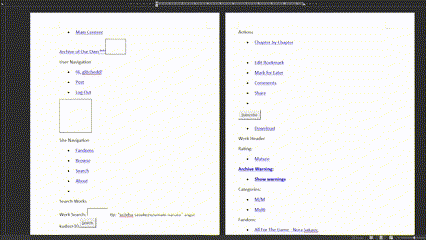
Version 1.11.7 - Updated 9th March, 2025
Apply Drop Caps to Document
This macro will allow you to apply drop caps to the first line of every chapter in your fic at once, rather than doing it all one by one.
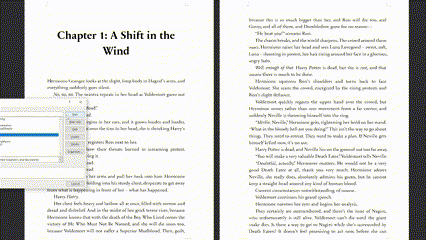
Version 1.5.2 - Updated 9th March, 2025
Export Signatures as PDFs
If you dont use imposition software, you can use this macro to automatically export your file into pdfs as individual signatures which are then ready for printing.
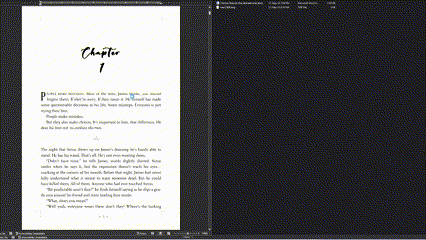
Currently Windows only
Replace Scene Breaks with Images
This macro will replace all *** scene breaks with an image of your choosing. This pairs perfectly with the Raw-Text Formatting macro.
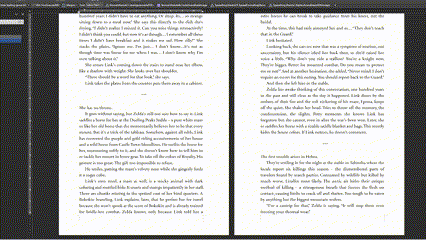
(Windows)
(Mac)
Add a Fully Formatted Scene Break
This macro will automatically create a scene break, using '***' centered as a dinkus. (This can be replaced quickly with a find and replace search later.) The indent in the following paragraph will also be removed.
This macro works best when attached to a keyboard (or mouse) shortcut. Instructions are in the Read Me.
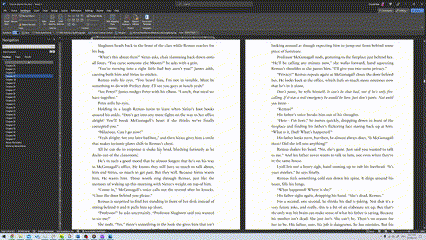
Harry Potter Fic Grammar Fix
This macro fixes common Harry Potter grammatical 'errors'. This will convert certain terms to the way they are written in the original books. (e.g muggleborn -> Muggle-born). A full rundown of changes is outlined in the attached Read Me file.